One productivity method that has resonated with me the most is Getting Things Done by David Allen. He recommends having one trusted place where you will put all your tasks and notes so that later you can easily find that information. He also recommends having tickler files for timely information that is weeks or months away. Along with a weekly review, you are able to find all the information you need when you need it.
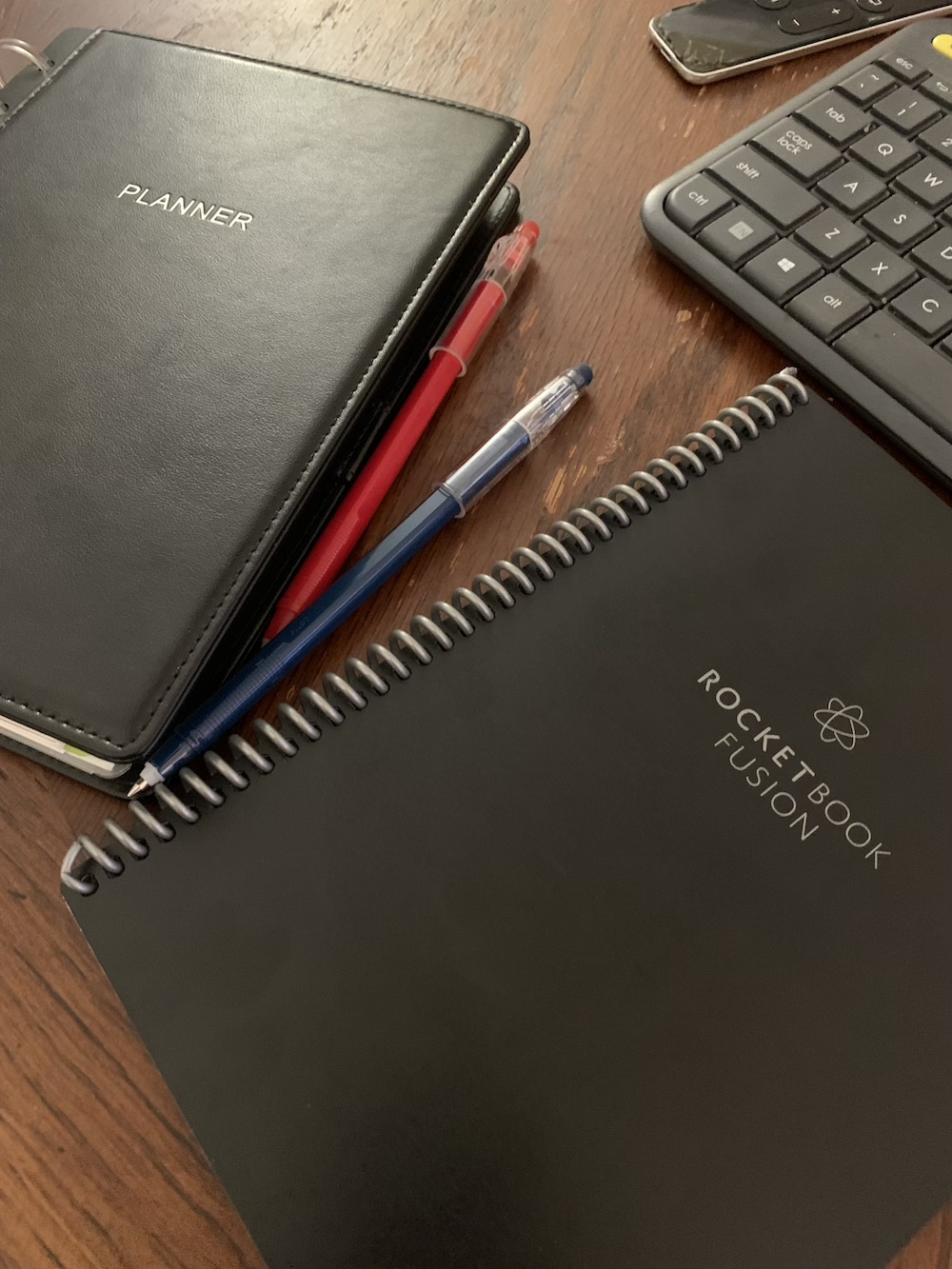
Another method that works for me is the Bullet Journal by Ryder Carroll. This works well with the weekly review from GTD. All information is recorded and identified with bullets that indicate what type of information it is and its status.
The Challenge
The challenge that I have is that I am working to go paperless. My job requires the management of volumes of information. For this reason, digital is the best way to manage the information for fast retrieval. Lately, I have become a fan of Apple computers for the ease with which you can natively work with PDFs. With preview, you can open and mark up a PDF. In addition, you can add and delete pages with simple drag and drop. What this means is that I can treat a PDF as though it were a folder.
Let's say that I have a work order to fix a toilet. That work order has a number. If that requires the purchase of parts or service, then I would have to make a purchase request. I would make the purchase request the file name for the PDF. I could drop my work order notes into the PDF for the auditors to see where the money was being spent. In addition, the file could have estimates, invoices, and receipts. All of this in the same PDF.
Field work, unfortunately, is not well-suited to electronic capture. It is more efficient to scribble notes on paper, which can later be transcribed to the computer. Or, with Rocketbook notebooks, scanned.
Short-term Notes
Short-term notes are those scribbles that are there to help you remember what you did when you are ready to type up a more detailed account. These can very easily be done on paper. However, I find that what happens is that I end up with a pile of papers waiting for me to process them. The unlimited supply of paper makes one complacent about writing more and more notes.
The Rocketbook notebooks solve this problem, to a degree, in that you only have so many pages in which to write notes. This encourages you to process them quickly so that you can erase the page for reuse. Or, one can easily scan the page to be added to your report. They are ideal for short-term notes.
One drawback to Rocketbook notebooks is that if you do not erase them within a few days, the ink will ghost the page. You'll never completely erase the writing. Ironically, Rocketbook notebooks are susceptible to water. If you have a lot of data, one good spritz will erase your notes. Thus, you must constantly work your notes to ensure that you only lose a day of notes, at most, while it's still fresh in your mind.
Long-term Notes
What if you have a project that requires long-term notes, or reference notes? That's where the traditional paper planner works. During the weekly review, you can transcribe information off the Rocketbook into your paper planner or directly to the computer.
For me, long-term notes, which are notes lasting more than a week, include phone numbers, names, measurements, and other data that are useful until the job is done. Once the job or project is done, I can archive the information into the computer.
The paper planner is also the best place to keep my calendar. As much as I try to use a digital calendar, it simply does not work for me. Digital calendars are great. I like everything they do. Except that they don't seem to inspire me to be productive the way a paper calendar does. Given the long-term nature of calendars, Rocketbooks are ill-suited to be calendars as they would always develop ink ghosting.
The Process
The organization process is as follows.
- Scribble to-do lists, appointments, and quick notes in the Rocketbook planner.
- Daily or weekly, go through your Rocketbook notes to:
- Transfer long-term information into project notes in the paper planner
- put appointments in your calendar
- Erase the transferred information while keeping undone to-do items and useful notes
- When project is done, use your long-term notes to fill out reports or other digital documentation to close out the records into one PDF.
This process works without a Rocketbook notebook, mind you. David Allen suggests having an inbox where all your tasks and notes are collected until you are ready to sit down to do your weekly review. All I am doing here is using my Rocketbook as my inbox. The reusability of the notebook, and ease of scanning, makes it convenient. But, I could just as easily do the task with Moleskines or inexpensive paper notepads. Except, I'd constantly have to buy Moleskines or notepads.
And, as Bullet Journal suggests, I'd have to carry forward any remaining tasks into new, fresh pages during the weekly review. Rocketbook allows me to literally wipe the page clean to relist my remaining tasks on the same page without having to carry around weeks of old tasks in the used notebook pages. I can either wipe the items from existence, or transfer the useful parts to the paper planner.
Rocketbook does have some page templates you can use to print out scannable sheets for your paper planner, if you think that you would benefit from easy digitizing of your long-term notes. I have tried using the iOS page scanning feature. However, it does not format your scans neatly into Letter or A4 size the way that the Rocketbook app does.
If you do opt for digitizing using the Rocketbook app, I suggest creating an Inbox folder that is meant to be emptied rather than used for storage. Any documents scanned to this folder are meant to be filed or appended to existing files.