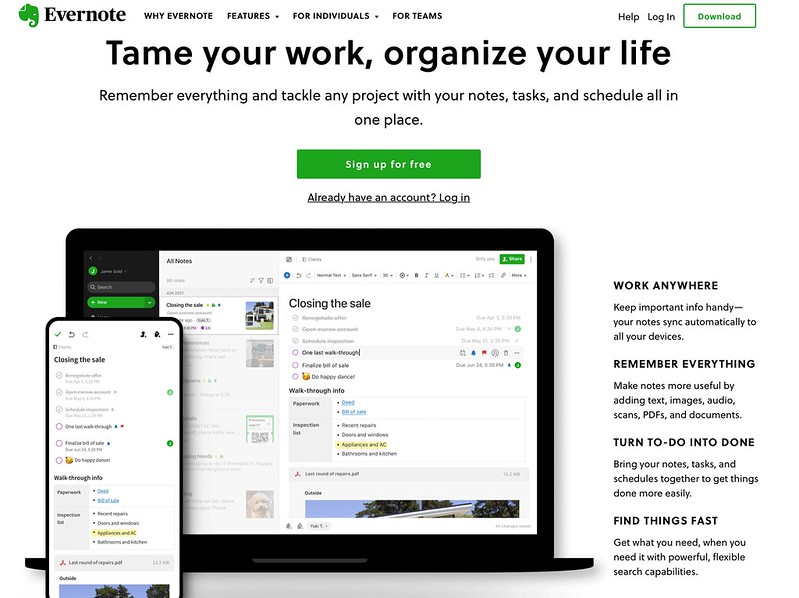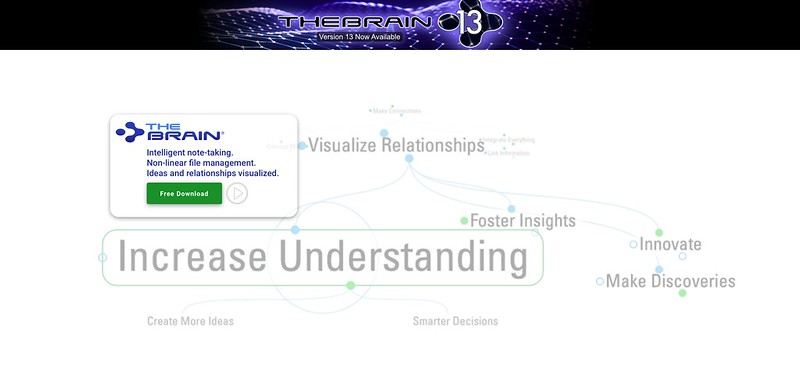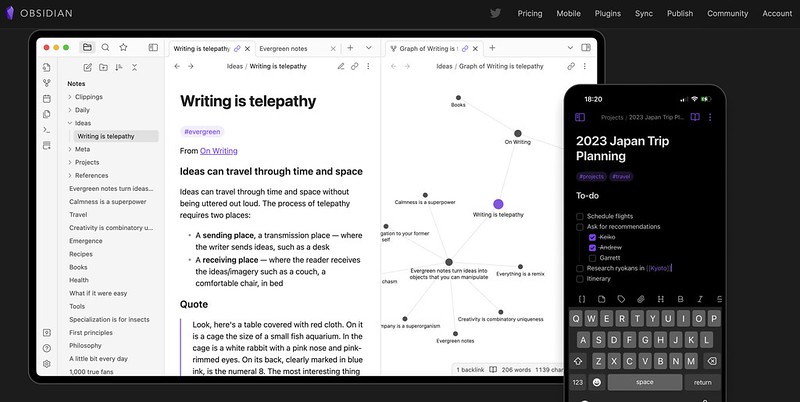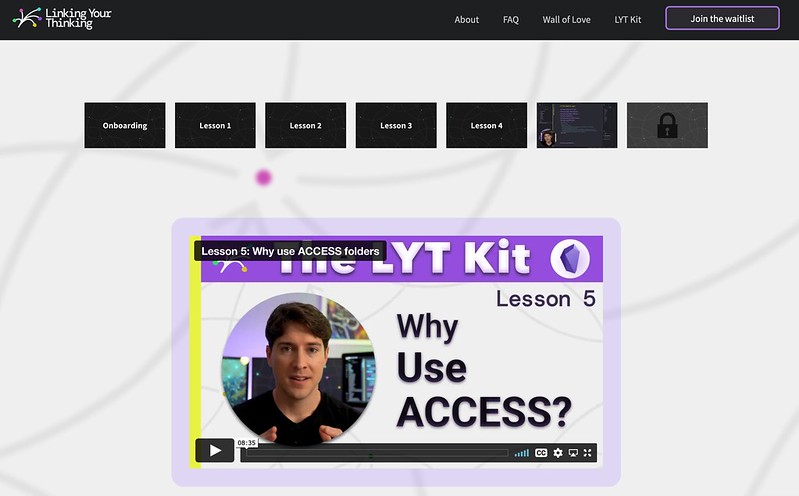This week was occupied with some rethinking of file management. The file management endeavor started back in the days when computer hard drives were under 1 TB. Along came Evernote with their promise of remembering everything and practically unlimited storage. Evernote is largely responsible for my education on how to organize information. Those lessons are not lost today. Although Evernote is no longer central to my information management, it forms the foundation upon which how I store information.
Make Things Findable
One of the lessons learned from Evernote was to make things findable. Evernote does not force any hierarchy on you. However, once you start dumping all sorts of files and notes into Evernote, it gets more difficult to find what you need, when you need it. For this reason, it helps to break up notes into Notebooks. You can segregate notes into logical piles to help you narrow down the search results.
Another way to make notes findable is to use key words within the notes that make them unique from others. You'll have to remember your scheme, obviously.
Evernote also allows note tagging. I used note tagging extensively. Tags also allow you to presort files to narrow down searches. For this to work, you have to be religious about tagging your notes every chance you get. This cuts through so many false positives, particularly when you are storing the same type of information repeatedly, such as credit card statements.
Finally, for Evernote to be your outsourced brain, you need to make it your trusted inbox for everything. By passing all information through Evernote, you are able to organize notes into piles, add keywords, and tag.
Another neat feature that Evernote had, which they don't make as easy to use as they once did, is geotagging. You could find notes based on the location where you stored them. Or, for example, I would geotag vacation notes at places where I wanted to go or had been. Obviously, you can do that in a ham fisted way with tags. But, the geo tagging allowed you to search within so many miles radius of a location, which is not doable with tags.
Evernote worked great for many years. It's still a good product. Unfortunately, there was a time in which the software became bloated and inconsistent across platforms. They have rebuilt the platform since those times. They develop using a common programming language to make the experience consistent across platforms. The software has become faster than during its dark days. They have added tasks, reminders, and even a home page to help you get started with your day. Today, Evernote is not an unpleasant experience. It still lives up to its promise when used to its fullest.
Times Have Changed
I have drifted away from Evernote because times have changed. For a while, I dabbled with Google Drive. I never got into Dropbox. Just like Evernote, other cloud services had the promise of having your files with you everywhere. They are good file storage. But, they aren't that good for organizing information. They still rely largely on your ability to create file hierarchies. You can also tag your files. However, they do not make this easy nor intuitive. What is important here is that the promise of unlimited storage in Evernote lost its sheen. But, storage isn't all there is to organizing, is there?
As a relatively recent Apple computer user, I have subscribed to iCloud. This replicates my desktop storage across devices. Microsoft does the same thing with OneDrive. You can log into your desktop on another device to find that all your files are organized the same. The joy of this is that you don't have to lug your laptop between work and home. So long as you have the a PC or Mac at both ends, you will have roughly the same experience. This is what Evernote did so well, except during that dark period. I could use Evernote on desktop, website, or mobile device. It was all unified. Still, you need more than unification.
For the longest time, I have been a fan of The Brain for its ability to link thoughts. In terms of filing, it seems more intuitive. I mostly used it as a sort of mind mapping software for the longest time. However, recently, I have been using it as a primary interface for my day to day operations at work. Each thought is capable of having files and folders within. Rather than having a rigid file hierarchy, The Brain allows you to organize information and files in a more free-flowing manner so that related information is connected.
Unfortunately, The Brain only syncs up to 30GB. So, you have to primarily rely on local storage for file management. But, it does a decent job there too. You can point to files and folders on your computer. In this way, you are able to more readily pull up information than by hunting through the file explorer. Once I realized this, it changed my entire desktop experience.
Another realization with using The Brain is that 30GB is a ton of storage if I'm mostly using plain text files. The note editor in The Brain uses markdown. Thus, I am able to keep work notes in The Brain without too much worry about running out of space. Where I do need to be mindful is with attached files such as MS Office documents, scanned PDFs, images, and such. These would easily eat up the syncing storage. Keeping these types of files local gives me as much space as is available on the desktop.
If I had to describe The Brain, it's a mind mappy, wiki-like software. It has just released a new version that makes it more incredible.
I have mentioned Obsidian in the past. It is a great software that works as a sort of file explorer with a note editor and wiki.
At the moment, it's a difficult decision between Obsidian and The Brain. They greatly overlap in how they work. The Brain is more visual. Obsidian had the advantage of unlinked mentions and other ways of discovering related information. However, The Brain has added similar features in the last couple of versions. The Brain is loosey goosey on how you organize notes and files on your computer. What you see is an interface that is independent of your filing system. You just have to find the path once, attach it to a thought, and you'll always be able to quickly navigate to that file or folder henceforth.
Obsidian is a little bit more finicky in that it works best if you name things well. As most of what you do with Obsidian is text-based, kind of like a blog, cryptic file names make it difficult to get the most out of the software. You are better served with a good filing and naming convention.
What Emerged From My Experience
Unfortunately, The Brain has a shortcoming in that it is not consistent across platforms. It relies on your file paths to direct you to your linked files. This is different on your mobile, a Mac, or a PC. The markdown files for notes sync consistently. It's the attached files that won't easily transition. Your files are still in iCloud or OneDrive. But, you have to go the long way around to get to them from your non primary device. It's not the end of the world.
Obsidian struggles a bit more with chaos.
Having written all of this, there are some things that have surfaced on how I organize my information. For example, I started organizing notes and files by year. In Evernote, I set a new default notebook to the current year. This year's notebook, for example, is 2022. I do the same on my computer. There is a 2022 folder where my important files go for the entire year. My reason for doing this, initially, was so that it would be easier to delete old files that are past the 7 year retention requirement. If they're all in one place, it's faster to go through them. I keep important stuff for the year, such as photos, contracts, and such. But, statements, receipts, and such get deleted. This periodic deletion reduces the amount of false positive search results. The key takeaway here is that one way to organize files is by date.
Earlier, I mentioned how Evernote stores location information with your notes. It's possible to do something similar with your filing system. I started this for my job as a Facility Manager. It became important to organize some information by room number. So, I created folders for each room. And, I started filing travel notes with destination folders. Then, it occurred to me that I could do this with all location-based information. My house has a folder. My old addresses have folders. Vacation spots have folders. They are all organized in Places or Locations. I chose different names at home and at work. But, they are the same thing. Under my home address folder, for example, I could have sub folders with the different locations at home.
Another way of organizing that evolved from my use of Evernote was separating contact information. I created a separate Notebook for business cards and other contact information. This reduced the false positive search results too. Part of finding what you want is to eliminate large chunks of what you don't want.
As you can tell, I have slowly been stumbling upon ways of categorizing and managing information to make it more useful and discoverable. So far, we have Time-based files, Place-based files, and Person-based files. Naturally, I eventually figured out that I needed Thing-based files. That is to say, I needed a way to track assets and inventory at work. There are spreadsheets and software that can track inventory and assets. But, I also need to store odds and ends such as photos, manuals, warranties, and such.
Some Validation
The other day I stumbled upon a video on YouTube about Obsidian. Nick Milo runs a channel called Linking Your Thinking. I had watched his videos in the past when I first learned about Obsidian. At that time, it seemed users were headed down the path of Zettelkasten. This is a way of linking related notes together. The man who developed Zettelkasten was a prolific academic who was able to delve into more than one discipline thanks to his way of capturing information. But, this was unnecessarily complicated for me.
Milo has also evolved his use of Obsidian. Going through his Linking Your Thinking Course, I see that he has a similar approach. He has created a number of key categories in which to store his notes and files. Our systems are not 100% identical. But, they are very similar. For example, I had not considered creating an Extras category to serve as a resource folder. This is where I can store images, videos, and other attachments that are displayed within my notes like an image folder for all of a website's images.
Milo also uses the Atlas folder where he puts notes that link to other related notes. This makes browsing my own notes more like a choose-your-own-adventure story.
So, once again, I am interested in using Obsidian. Although, I foresee that I'll use Obsidian for home and for writing. I'll continue to use The Brain at work.
Game Changers
There are some key ways in which my information management is changing. For one, I am relying more on PDFs and on Markdown files.
Why PDFs Rule
It saddens me that Microsoft never did anything meaningful with PDFs. Apple, on the other hand, makes it easy to do some basic work with PDFs. In particular, you can add and delete pages in a PDF using Preview. This is game-changing for me because it reduces the number of files. Rather than have 12 bank statement PDFs, I can stuff all 12 in one file for the year. A PDF effectively works like its own folder.
Recently, I have taken to using Preview to create my own Rocketbook templates. These are easily-scannable pages that I use to write work notes. In the end, I scan and combine my notes, invoices, estimates, and other documents into the one PDF file that would satisfy any auditor. I'm brainstorming on how to do something similar for home.
By leveraging PDFs, one can drastically reduce the number of files on a computer. It doesn't save so much storage space, as you are only combining separate files into one. But, that's a good segue to . . .
Markdown Madness
Early in my nerd career, I grew fond of plain text files. I could use these just as easily on a SPARC Station, VMS terminal, PC, or Mac. There were no compatibility issues. As I got into making websites, much of that started with plain text editing into html files. Markdown is much simpler than html. The main advantage of using plain text files over the years has been that I do not have to have Microsoft Word or other word processing software. Finally, plain text files are great for the amount of storage they require. Most of my notes in Obsidian are measured in bytes or kilobytes. This makes 1TB almost infinite storage. Even 30GB of cloud syncing on The Brain is crazy storage for plain text notes.
Where This Is Going
Converting all my legacy files to this new organization method is going to take months. I won't sit here every day to go at it. It will depend on chance encounters with files. I'll evaluate each for renaming, combining, moving to a better location, or deletion. If it weren't for photos and videos, I would expect my digital footprint to shrink. So long as I do a good job of naming files, tagging, and sorting, Obsidian could prove to be my main way of interacting with my desktop.
Much of what I am doing today is possible because technology has improved. Whereas early hard drives were small, now they are measured in Terabytes. It was necessary to have frequent backups. Now iCloud and OneDrive automatically back up your files. And, you can do additional local backups. Files created on one device are readily accessible on other devices. These were all things that Evernote solved. They are now built-in to the operating systems. There is very little that Evernote, Google Drive, or Dropbox fix for me. In fact, they make things more difficult.
Whereas I was heavily invested in cloud computing some years back when it was an add-on to your computer. Now, cloud computing seems an unnecessary complication to something that my desktop does natively. It is a strange situation where my desktop is merely a front end to my work. My entire experience is largely available from any other desktop I use to log in to my account. They are almost virtual desktops.
But, I think the most important development has been the way I, or we, think about information and how to store it for easy retrieval. Sorting by time, space, and physical nature seems to be the way to go. Perhaps I ought to take it one step further by adding another dimension, a meta dimension in which the file is not about a time, place, person, or thing. Ideas might be considered a thing. But, ideas often derive from experiences of the other four. And, ideas often about them too. They are conceptual. How about that? A Concepts filing category for those things that come out of our minds?