Lately, I have been using my Rocketbook notebooks for my day to day work. Now, I am wondering if there is any synergy between blogging on Hive and Rocketbook.
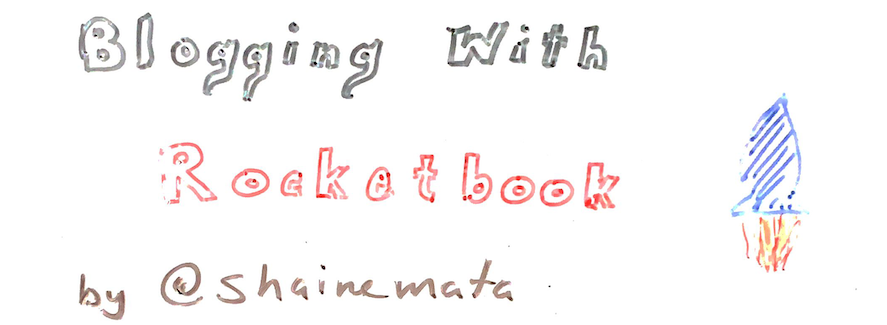
About Rocketbook
The premise of Rocketbook is the reusability of the notebooks. You can write your notes on a page. Later, you can erase those notes. However, if you want to keep your notes longer, then you can use the Rocketbook App on your mobile device to scan the page to image or PDF format.
Why It Works
Rocketbooks work for me because I tend to take a ton of notes. Some notes are just working notes that are scaffolding to make something else. For example, my notes often serve as an outline for my end of day reports or journal entries. Based on what I wrote down, I am able to recall all that happened during the day. Once I am done, I can spray down the page and erase my notes. With paper notes, it usually involves shredding my notes at the end of the day.
But, on occasion, it makes sense to scan my notes to PDF. This is a bit inconvenient as I need to walk over to our multi-function copier to scan my notes to a thumb drive. Or, I can use my iPhone to scan to PDF. The latter often scans the pages larger than 8.5 x 11 inches. It's a nuisance to resize the page. Rocketbook, on the other hand, scans the page to the correct size and in the correct dimensions.
For Blogging
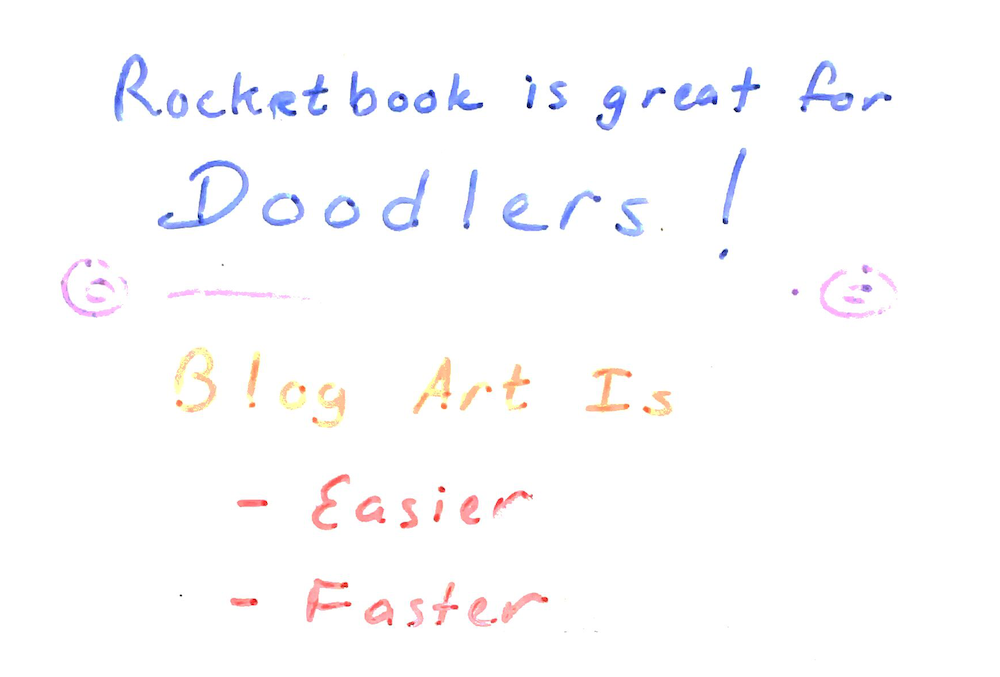
Rocketbook works for doodlers. OK, so it's not great. Some of the lighter colors are washed out. You should not use pastel colors. But, otherwise, stronger colors do show up.
One of the troubles of posting on Hive is the issue of original content and attribution. But, it's a trivial matter to mark your work with your Hive user name.
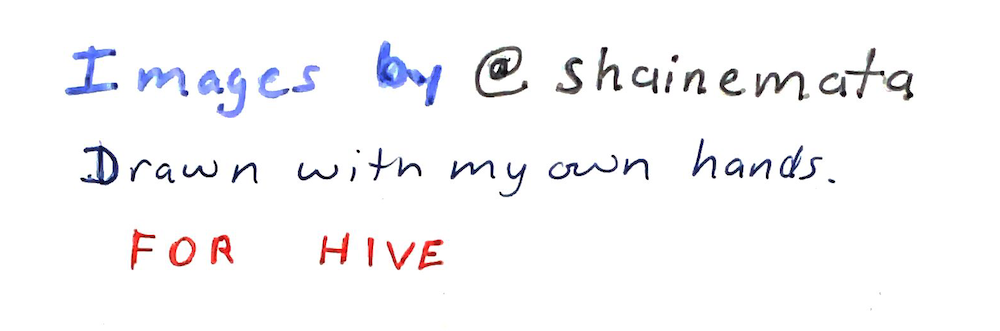
It's hard to somebody to argue that it's not your original image when your account name is in it.
Yes, I can use Canva to make nice images. I think there's still a place for that. But, on occasion, it might make sense to use Rocketbook for a quick drawing to explain something.
In making this post, it's fast to write, scan, crop, resize, and post the image.
It doesn't necessarily have to be drawings that go into a Rocketbook scanned image. Anything that fits within the page margins will scan. It can be an excerpt from a magazine, a printed photo, a shadowbox-like arrangement on the page, or even a handwritten note. Many of my scanned pages have post-its scanned with my notes.
I won't pretend that scanning Rocketbook pages is the best approach to creating images for blog posts. But, this can be a useful option from time to time. And, these hand made images could be mixed with stock images for interesting compositions.
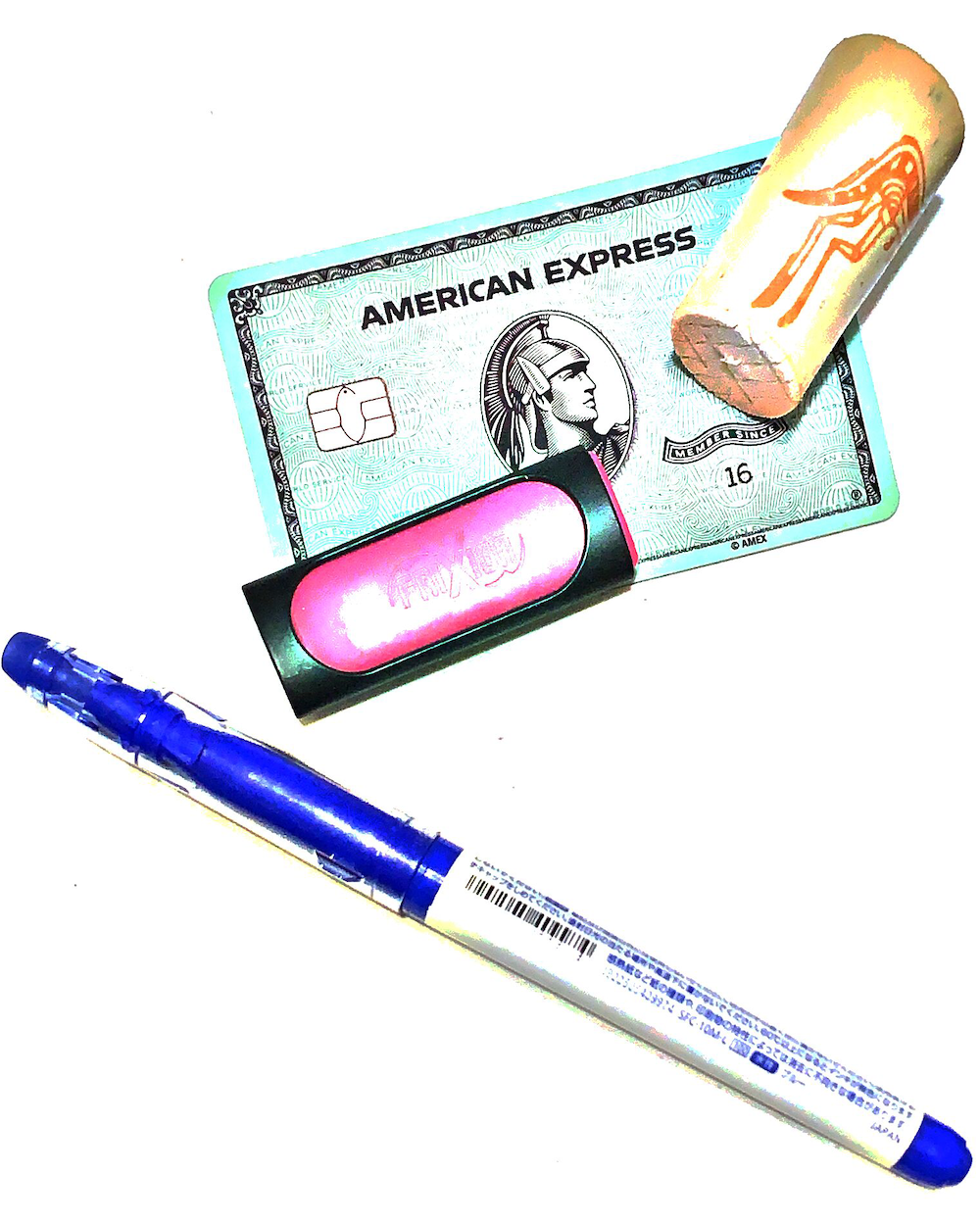
Here is an example of the image quality you can expect. As you can see, the dynamic range is limited. The subjects are overexposed in order to make the page completely white. I guess that's the main point here. Rocketbook scans can have a very limited and distinct use for your Hive blogging.
Of course, you could take regular photos in full color range. But, just as there are some photographers who prefer black and white images, your artistic sensibilities might prefer an image with the color range of a color copier using CYMK toner.
The more I think about it, the more possibilities occur to me to blend my scans with other images.